 I really have reached the final straw with this computer, and I'm almost ready to pull the trigger and sell this computer. I've grown to have absolute and utter disgust with my Mac. I think it's time for it to leave my house. It has been years since I've been as angry as I have been this morning at this computer. I'm not kidding. I really had to restrain myself from destroying the thing. I know that's not something you should confess, but I also realize that when we have something that causes us to become so angry, and there's a way to remedy the situation, we should do it.
I really have reached the final straw with this computer, and I'm almost ready to pull the trigger and sell this computer. I've grown to have absolute and utter disgust with my Mac. I think it's time for it to leave my house. It has been years since I've been as angry as I have been this morning at this computer. I'm not kidding. I really had to restrain myself from destroying the thing. I know that's not something you should confess, but I also realize that when we have something that causes us to become so angry, and there's a way to remedy the situation, we should do it.I've got one more recourse. I'm going to make a list of all of the annoying elements of my Mac, and go to the Apple store and waltz up to the "genius" bar. (I'll be the judge if they're geniuses, thank you very much!) We'll see if they can make this damn computer run common sensically (read: like a PC!).
I find Mac ads laughable. (Get ready for my final Apple diatribe). Despite how they purport to be "plug and play," and the best hardware for artistic endeavors, I have never found this to be true. Plug and play? Hardly!
 Here's a perfect example: my HP printer has an interface for photo memory cards. Here's where plug and play comes into play. As soon as the computer senses the memory card, iPhoto loads it's massive elephantine fat-ass of a program, whether you want to or not. I'm part of the 1% that doesn't want iPhoto to load, and Mac, in its hubris doesn't even make it an option for iPhoto NOT to load when you put a photo memory card in. They just think everyone loves iPhoto because the smarmy waifish hipster on the Mac ads says they undoubtedly will. So plug and play? It's only good if you're a smart-ass punk on a TV ad.
Here's a perfect example: my HP printer has an interface for photo memory cards. Here's where plug and play comes into play. As soon as the computer senses the memory card, iPhoto loads it's massive elephantine fat-ass of a program, whether you want to or not. I'm part of the 1% that doesn't want iPhoto to load, and Mac, in its hubris doesn't even make it an option for iPhoto NOT to load when you put a photo memory card in. They just think everyone loves iPhoto because the smarmy waifish hipster on the Mac ads says they undoubtedly will. So plug and play? It's only good if you're a smart-ass punk on a TV ad.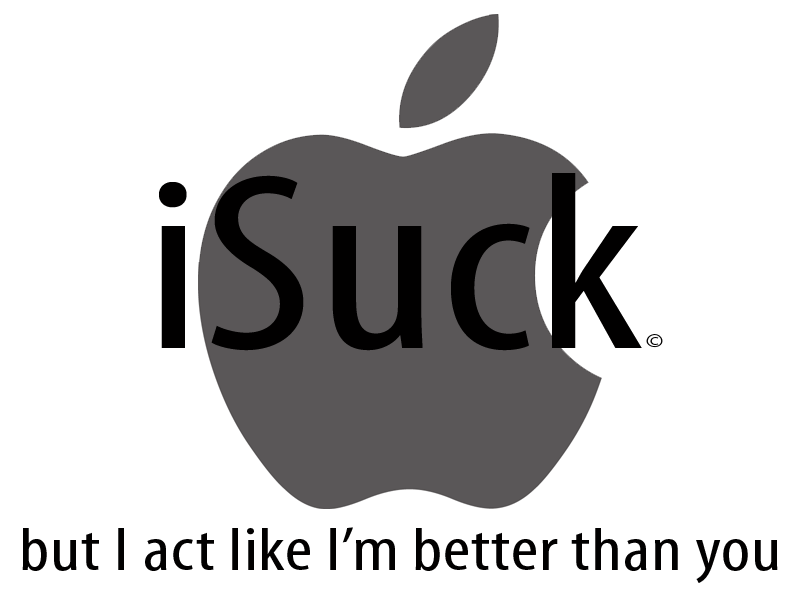 And my BIGGEST pet peeve of all, that no Mac person has ever been able to tell me how to change on my computer concerns photos, supposedly Mac's strong point. HAH! I deal with photos, A LOT! Let's say you've taken about ten pictures of the same thing, and as you are in the menu to upload a picture, say to Blogger, when the menu dialog opens up, have you ever noticed that Mac's do not allow you to preview your photo? All you see are names and the jpeg icon! I think iPhoto is designed for touchy-feely people who label every picture, and give each one a little cutesy star rating, or label it with a "theme" so they can make a beautiful, touching boring-as-mud slide show of their latest trip to Disneyland. If you take the time to label every photo you add to your computer, then uploading photos is a simple task. But when you take thousands of photos, no one does that, and since a picture is a VISUAL thing, (and since Macs are such VISUALLY geared computers) one would think that every time you desire to upload a photo to a web page, or attach to an email or (imagine it!), open a photo into PHOTOSHOP!, you'd actually be able to see a preview of the very image you want to open!
And my BIGGEST pet peeve of all, that no Mac person has ever been able to tell me how to change on my computer concerns photos, supposedly Mac's strong point. HAH! I deal with photos, A LOT! Let's say you've taken about ten pictures of the same thing, and as you are in the menu to upload a picture, say to Blogger, when the menu dialog opens up, have you ever noticed that Mac's do not allow you to preview your photo? All you see are names and the jpeg icon! I think iPhoto is designed for touchy-feely people who label every picture, and give each one a little cutesy star rating, or label it with a "theme" so they can make a beautiful, touching boring-as-mud slide show of their latest trip to Disneyland. If you take the time to label every photo you add to your computer, then uploading photos is a simple task. But when you take thousands of photos, no one does that, and since a picture is a VISUAL thing, (and since Macs are such VISUALLY geared computers) one would think that every time you desire to upload a photo to a web page, or attach to an email or (imagine it!), open a photo into PHOTOSHOP!, you'd actually be able to see a preview of the very image you want to open!Macs don't allow you to do that. Of if they do, not one of the many Mac devotees I know has been able to direct me how to do it. PCs, on the other hand, do it AUTOMATICALLY!
ARGH!
Can you sense the anger and frustration spilling forth from my fingers?
Stupid, stupid, stupid, stupid Macs.
OK, I feel better.
PS You know what, I'm going to go and try to delete iPhoto, but I bet I can't, since it's bundled into iLife.

10 comments:
Have I ever mentioned how much I hate Macs?
They're a little like UofM fans.
Hey now, Mr. H.!
Ah Mr. H! You've said more in your pithy comment that I ever have in any of my many rabid rantings about how much I despise Macs.
Mac: M Go Blow!
hehe
What Mac/OS are you running?
To stop iPhoto launching:
1. Run the Image Capture app (Applications > Image Capture). Don’t worry if you get a window saying “No Image Capture device connected”.
2. Bring up Image Capture’s Preferences (choose the Image Capture > Preferences menu option).
3. In the General tab, change the setting for “When a camera is connected, open”. The default is iPhoto; you can change it to “No application” to stop iPhoto launching. Or you can pick a different app to launch instead.
A little rhyming ode to Macs:
Ah! Macs, they're indubitably neat.
Friendly, hip, an incomparable treat,
They fill us with electronic meat,
Keep us from starving on Gates's sheet*.
*I couldn't get the rhyme just right, but I think you know what direction I was going with that last word.
Just trade it in, Dan. Go for the PC. You'll be happy then. You could probably sell the thing on eBay and buy a pretty sweet laptop that runs Windows. (I mean, if such things exist.)
Scott, thanks for the rhyme--I suppose friends can agree to disagree, even when common sense doesn't seem to prevail in one's friend.
What I will miss is the aesthetic sensibility, and I like this titanium shell--very sturdy and nothing feels cheaply made. But that's where comparison shopping comes into play.
I'm also weary of too many times still where my Mac doesn't work with some programs/files/websites. Prime example: I can't stream any video from Netflix. THAT will make any PC laptop pretty sweet!
I read this whole post again this morning--pretty much a rabid rant, but man, it felt good to unload it.
And to Chris...thanks for stopping by, and solving one of the most consternating aspects of my Mac. Honestly, if I could get most of my other frustrations remedied with this Mac, I might keep it...so off to the Genius Bar at the Apple Store soon for me.
Is it a Macbook Pro?
You can install windows on most Macs made in the past few years.
Hi Chris,
It's actually a few years old...it's a PowerBook G4. Not sure if you can on this one...any insights?
Thanks again for your help with the image capture feature!
Do you have a recommendation for a favorite Mac OS forum where one can post questions like mine?
No you can't on a Powerbook G4. That's the same laptop I have. Got mine in November 2005.
Mac Rumors has a good forum for this stuff.
http://forums.macrumors.com/
Scroll down to the Apple Hardware section.
Post a Comment